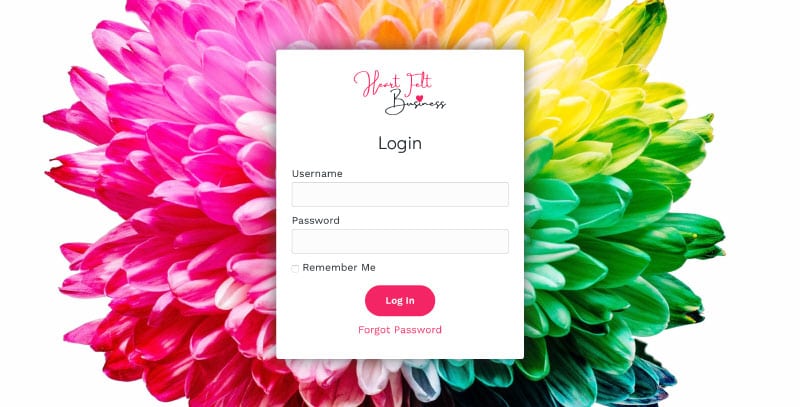
How to Choose the Right Membership Site Platform for Your Membership – 5 steps
There are so many membership site platforms out there. Choosing the right platform for your membership is really important because once you have set up your membership it’s hard to switch over to another platform. It’s not impossible, it can be done, but it’s time consuming, can lead to tech headaches and your members will notice some disruption. So I am going to take you through the five steps you should take to plan your membership site so that you choose the right membership site platform for your business.
1. Identify Your Ideal Member and The Purpose of Your Membership
It’s important to be clear on who you are creating the membership for and what the membership is going to offer. Is its main purpose to educate? Or are you creating a supportive community?
Once you have identified the main purpose think about whether there will be a secondary or supporting purpose. If the main purpose is to educate, do you want a supportive community alongside? If the main purpose is to create a community, would you also like to run monthly online networking, bookable through the membership site?
The purpose of your membership is going to determine the functionality that you need from your membership platform so it’s important to really think about that.
2. Identify the Types of Content You Will be Using and Create a Content Plan
So now that you know what your membership is going to do for your members you need to choose the type of content you will be using to do this.
For example, if you are educating your members, do you want to do this through an online course with videos and downloadable workbooks? Or will you be providing a podcast and transcript with activity sheets? Perhaps you will have a monthly workbook and a live call once a month to guide your members through it. Note down all the types of content you plan to use.
Once you have done this, consider your content plan. Would you like to schedule content to be released monthly? Or maybe you want three courses available for them to work through in their own time that track their progress.
It is really important to take time considering the content type and your content plan because this will also be important when it comes to thinking about the functionality your membership site platform is going to need.
It’s also key to consider your ideal member when choosing the types of content you will use and your content plan. Think about the types of content they are likely to want to use and also how busy they are and how often they are likely to consume content. If you aren’t sure, do some research to find out so you get it right.
3. Think About How You Want Your Membership Site to Look
Now that you know who you are creating a membership site for and the content you are going to have in it, you need to consider the structure of the membership site. What pages will your site have? How will the pages be laid out? Do you need a search function so people can find what they are looking for once you have built up more content? Etc.
Getting the layout right is important to help your members have a really good experience and if there is something specific you would like from a design point of view, it’s important to identify it now in case it’s not possible on all membership site platforms.
4. Write a Membership Site Shopping List to Help You Choose the Right Membership Site Platform
Now that you have thought about all of the above, you can write a list of everything you have identified that you need from a membership site platform so that you can use it when doing your research. But don’t just think about what you need now, consider how your membership might develop.
For example, at the moment you might just be planning on creating monthly tutorial videos and having a monthly group call to support this but actually in the future you are thinking of creating a course to include in the membership. So, make sure you have course functionality on your list.
5. Research the Membership Site Platforms that Are Out There
There are so many Membership Site options available and here they are broken down into types:
Learning Management and Membership Systems
The main names in this category are Thinkific, Teachable and Mighty Networks. Thinkific and Teachable are very course focused. Might Networks is the best all-rounder in this category.
Website Service Bolt-ons
Platforms such as Wix, Weebly and Squarespace which are aimed primarily at creating websites have created an option for adding on a membership but they do tend to feel like a bolt on and don’t offer as great a membership experience as other options.
All in One Services
The big names in this category are Kajabi, Kartra, Zenler and Podia. These systems do everything – website, memberships, emails, courses, your washing (OK, not that one). They are a more expensive option and we don’t actually recommend having all your eggs in one basket like this. If your website or membership site goes down, which does happen, then usually you can email your list to let them know, but not if it all goes down at the same time!
WordPress Plugins
MemberPress is our favourite WordPress Membership plugin and WordPress is our favourite option for creating websites and membership sites in general. Mainly because you have more control over it. You can optimise your sites, do external backups and add to it easily.
There are other membership plugins for WordPress that are also worth looking at too such as Restrict Content Pro, LearnDash, Accessally, Wishlist Member, MemberMouse and if you’re a Keap user, Memberium.
You can also add more functionality to these with other plugins such as BuddyPress for a community aspect or GamiPress for badges and other gamification incentives.
I will put a warning in here though, don’t be too flashy and include all the bells and whistles into your membership, certainly not straight away. Stick with the purpose, keep it simple, get feedback from your members regularly about how they’re finding it and use that feedback.
Good Luck
We hope this helps you get started with creating your membership site and choosing the right membership platform for your membership. If you would like more support and guidance going through this process come and join us on our next free Master Your Membership Site Challenge. Also, you can check out our Membership Site templates that use WordPress and MemberPress here.
What are your thoughts on Membervault (free version) to host an online, paid-for course consisting of video content and downloadable PDFs?
Hi Jackie
It depends on what you are after. You will be limited to 100 people on the free plan and you have a capped file limit size as well. You can sign up to the free plan and have a look to see if it fits what you need.
You know we love WordPress and so we personally would choose MemberPress and that is was we use for our courses and memberships. We have also used Thinkific in the past but if you have plans to expand to a full membership this isn’t the best option but if you only plan to stick with courses I’d recommend taking a look at that too.
Good luck. Jude